Specify Server Details | ||
| ||
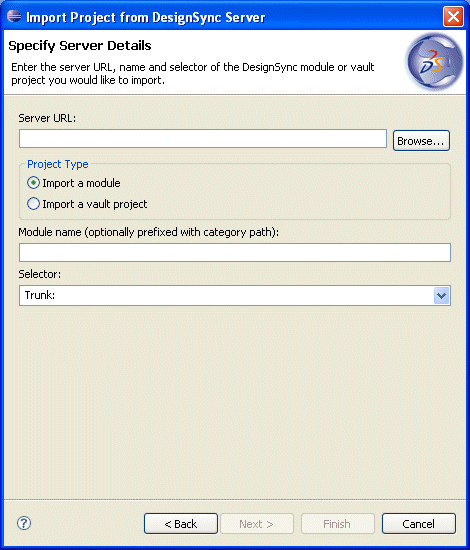
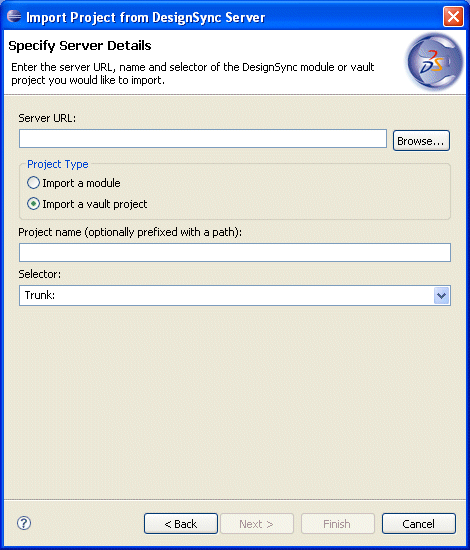
Specify Server Details
- Server URL
-
The server URL for the project or module to import from the server, in the form:
sync://<host>:[<port>]
Do not include path information, such as Project/<vault> or Module/<category>.
- Project type
- Import a module - indicates that the object is a module. When this is selected, DesignSync sets the path relative to the Modules area on the DesignSync server.
- Import a vault project - indicates that the project being imported contains one or more vault objects. When this is selected, DesignSync sets the path relative to the Projects area on the DesignSync server.
- Module name (optionally prefixed with a category path)
-
The name of the module. See the DesignSync Data Manager User's Guide: "URL Syntax" topic for a list of illegal characters.
You may optionally prefix the module name with a category. The category is a virtual path that allows you to organize modules.
- Project name (optionally prefixed with a path)
- Enter the name of the project, including the path. The path is relative to the Projects area on the DesignSync server.
- Selector
- The design object's version designator. You can specify:
- A branch selector, typically Trunk.
- A project configuration, as created using ProjectSync, that has been applied to the project vault you are accessing. See the ProjectSync User's Guide for additional information about project configurations.