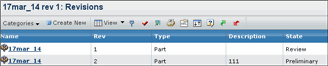Transferring BOM To X-PDM | ||
| ||
Login to ENOVIA Engineering Central.
Create a EBOM structure in ENOVIA Engineering Central as shown below:
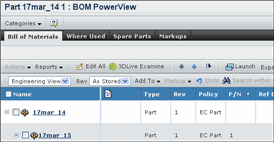
Attach one specification to each part as shown below:
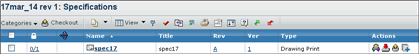
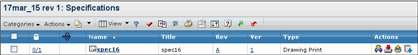
Both the specifications attached to the parts should be in Review state.
Promote the parts in the EBOM structure to Review state.
Display the properties page for the part you want to mirror, select Action > Send To X-PDM...
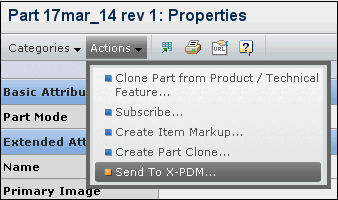
In the next screen a list of X-PDM servers is displayed, select the server to which the part is to be transferred.
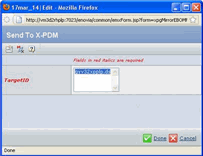
Click Done.
The following message appears.
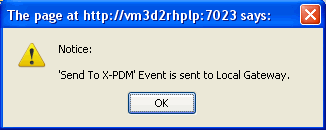
Click Ok.
Note: This message displays the successful transfer to Gateway Server for ENOVIA.
Promote the revised Part Part_001 2 to Review state.
Display the properties page for the revised part you want to mirror, select Action > Send To X-PDM...
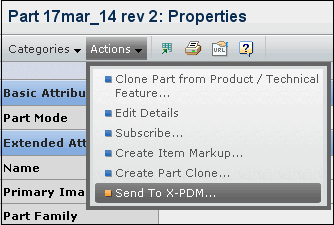
Note: : Transfer to X-PDM is asynchronous. The time required for data transfer to the X-PDM system depends on various factors including the size of the data that is being transferred, the hardware configuration, and other factors. .