|
Name
|
Click the Name to see details about the
item. |
| Rev
|
Item revision number or code |
| Type
|
The type or subtype of the item. |
| PQP |
This column only shows if the collection
includes a Part Quality Plan. Name of the plan; click to view the Properties
page of the PQP. See the Supplier Central User's Guide
for details. |
| Supplier |
This column only shows if the collection
includes a Part Quality Plan. Name of the supplier; click to view
the Properties page of the Supplier. See Company Properties Page for details. |
| Description |
Brief description of the item. |
| State |
The current state of the item in its
lifecycle. |
 |
Open the item in a new window. |
 |
Shows a paper clip if files are checked into or connected to the object.
Click to open the Files page. For details on working with files, see
Files Associated with an Object. |
 |
Shows the primary image for that object, if defined. Click the image
to open the Images page, where you can view all images for the object.
For details on working with images, see Managing Images. |
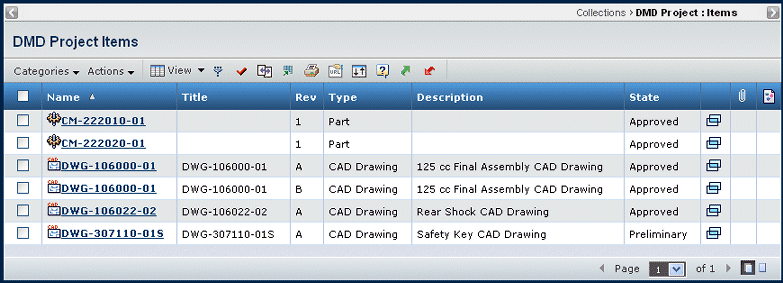
![]()