Company Properties Page | ||||
|
| |||
Fields
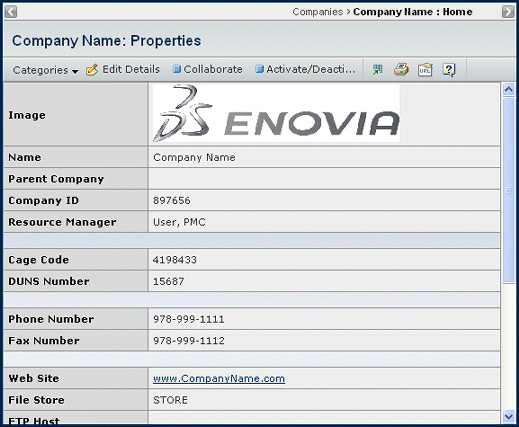
| Field Name | Description |
|---|---|
| Image | The image for the organization. You can click the image to access the Image Manager. See Managing Images for details. |
| Name | The name of the organization. |
| Alternate Supplier Names | For a Supplier Company only. Other names the supplier may be known as. |
| Parent Company | The name of the parent company. This attribute pertains only to a Company or Subsidiary. |
| Resource Manager | The person who can add, remove and edit resource assignments for this company. |
| Company ID | Only shows if this company does not have a parent company. The alphanumeric characters (numbers, letters, or allowed symbols) that identify the Company, Subsidiary, Business Unit, or Department. |
| Subsidiary ID | Only shows if this company has a parent company. The alphanumeric characters that define the company. |
| Cage Code | An ID issued by the federal government. |
| DUNS Number | An ID issued by Dunn & Bradstreet. |
| Phone Number | Main phone number or phone number of primary contact. |
| Fax Number | Main fax number or fax number of primary contact. |
| Web Site | Address (URL) of Web site. |
| File Store | Only shows if you belong to the Host company. |
| FTP Host | The server name for the organization's FTP site. |
| FTP Directory | The directory for the FTP site. |
| State | The state of the organization. Values are Active or Inactive. |
| Description | Additional information that describes the organization. |
| Primary Vault. | Lists the organization's default vault. |
| Secondary Vault | Lists the available secondary vaults. This field pertains only to a Company or Subsidiary. This field is displayed only if more than one vault is available. |
| Address | The street address for the Company or Subsidiary. This attribute does not apply to Business Units and Departments. |
| Postal Code | The postal code or Subsidiary. This attribute does not apply to Business Units and Departments. |
| Country | The Country name or Subsidiary. This attribute does not apply to Business Units and Departments. |
| Standard Cost | The default standard cost rate per hour for a resource pool or organization. |
| IMDS Company ID | Only shows if the ELV Data Management option of Materials Compliance Central is installed. The Company ID of the IMDS associated company. |
| IMDS Miscellaneous Substance Remark | Only shows if the ELV Data Management option of Materials Compliance Central is installed, and if this company is a customer company. When this customer is referenced in an export, this remark is loaded with the materials. See the Materials Compliance Central User's Guide for details on working with IMDS. |
![]()
Actions Menu and Page Toolbar
| Actions Menu Item | Decription | For details, see: |
|---|---|---|
| Edit Details | Edits the properties on this page. | Editing Details about a Company |
| Collaborate | Requests to collaborate with another organization. You then select the organization(s) and share types for the collaboration. After the collaboration request is created, the Organization Manager of the target organization must accept it as described in Collaboration Requests Page. | -- |
| Activate/Deactivate | Activates or deactivates the company (toggles between the active and inactive states). | -- |
![]()
Categories Menu
The categories that display in the menu vary depending on which ENOVIA products are installed.
| Category | Description | For details, see: |
|---|---|---|
Business Skills |
Lists the skills and subskills available for people in the company. Does not show for Business Units. |
|
Business Units |
Lists the business units added for the company and lets you add and edit them. |
|
Calendar |
Lists the calendars available to the company. Does not show for Business Units. |
Program Central User's Guide |
Capabilities |
Lists capabilities for a company or subsidiary. |
|
Collaboration Partners |
Shows a list of companies that are defined as collaboration partners for the context company. |
|
Departments |
Shows the departments for the company. |
|
Formats |
Shows the formats available to a company or subsidiary. |
|
Locations |
Shows location details for the company. |
|
Plants |
Shows the plants for the company. |
|
People |
Provides access to definitions of people who work for the company. |
|
Regions |
Shows the regions. |
|
Subsidiaries |
Lists the subsidiaries added for the company and lets you add and edit them. Does not show for Business Units. |
|
Images |
Views and manages images associated with the company. |
|
Currency Exchange Rate |
Lists the currency exchange rates for the company. Does not show for Business Units. |
|
Certifications |
Lists the certifications for the company. |
Supplier Central User's Guide |
Development Managers |
Lists the development managers associated with the company. |
Supplier Central User's Guide |
Directed By |
Lists the directors for the company. |
Supplier Central User's Guide |
Downloads |
Lists the downloads associated with the company. |
Supplier Central User's Guide |
Part Quality Plans |
Lists the plans defined for the company (when the company is a supplier). |
Supplier Central User's Guide |
Parts |
Lists the parts associated with a company. |
Supplier Central User's Guide |
Plant Scorecards |
Lists the scorecards for the company (when the company is a supplier). |
Supplier Central User's Guide |
Purchase Classes |
Lists the purchase classes for a company. |
Supplier Central User's Guide |
Supplier Scorecards |
Lists the supplier scorecards for the company. |
Supplier Central User's Guide |
Supplier Development Plans |
Lists the plans defined for a supplier company. |
Supplier Central User's Guide |