Collections Page | ||||
|
| |||
Columns
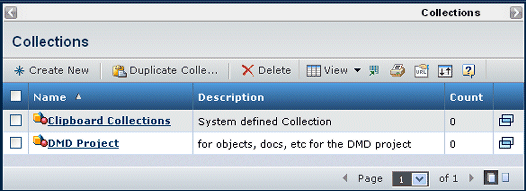
| Column Name | Description |
|---|---|
| Name | Click on any highlighted link in the Name column to view the contents of the collection. The Clipboard Collection is a system collection created for you. See Viewing the Contents of a Collection for details. |
| Description | Details about the collection, specified when it was created or modified. |
| Count | The number of items included in the collection. |
| Click to view the Items category for the collection in a separate window |
![]()
Actions Menu and Page Toolbar
| Actions Menu Item | Description | |
|---|---|---|
| Create New | Creates a new collection. | Creating a Collection |
| Delete | Deletes the checked collections. | Deleting a Collection |
| Duplicate Collection | Creates a copy of the collection and all items in it. | Duplicating a Collection |