You must be logged in as a user assigned to the Administration Manager
role.
You acces this report by clicking the name of any eService Trigger Program Parameters object listed in the Trigger Report.
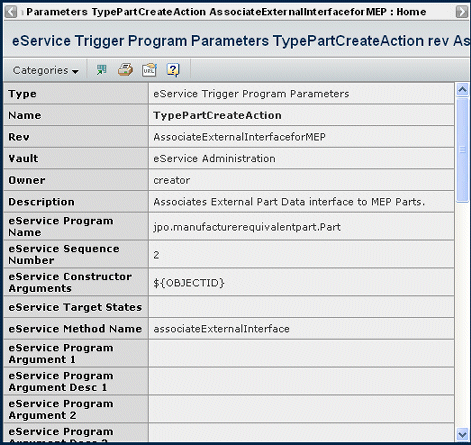
For information about configuring triggers, see the Business Process Services Administrator's Guide.