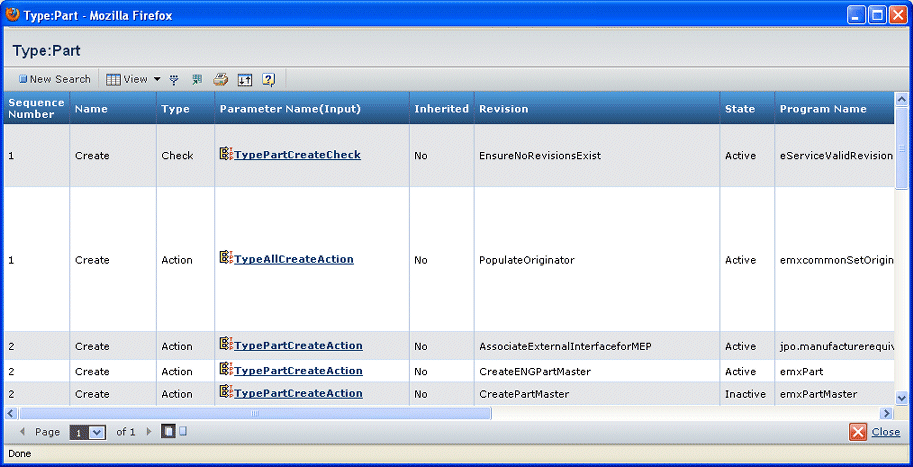| Sequence Number
|
If multiple triggers are configured
for the same action, the sequence indicates the order in which the triggers
will be executed. |
| Policy State
|
Displays only on reports for Policy
administrative objects. Shows the policy state for which the trigger
is configured. |
| Name
|
The name of the trigger. |
| Type |
Shows the type of trigger: Check, Action,
or Override |
| Parameter Name (Input) |
Shows the name of the
eService Trigger Program Parameters object. Click the name to view the
details about that object. |
| Inherited |
Displays only for Type administrative
objects. Shows Yes if the trigger is inherited from a parent type; shows
No if the trigger is installed for this object and not inherited from
another object. |
| Revision |
Revision level of the trigger. |
| State |
The state of the trigger: Inactive or
Active. |
| Program Name |
Name of the program called from
the trigger object as entered in the eService Program Name attribute
of the configured eService Trigger Program Parameters object. |
| Method Name |
Name of the method within the above
program as entered in the eService Method Name attribute of the configured
eService Trigger Program Parameters object. |
| Purpose |
Describes what the trigger does. |