Click  for the needed log file. for the needed log file.
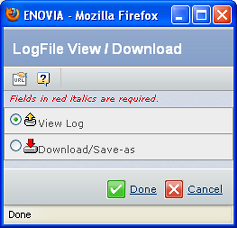
Choose an action:
- View Log. Opens the list of messages generated
as the job was processed.
- Download/Save-as. Copies the log file(.txt
format) to your computer. You can open it directly, or save the file.
The dialog box that opens depends on your computer's operating system
Click Done. If you chose to view the log, a window
opens showing the file. See Background Job Log File.
|