Click Add From Template in the page toolbar.
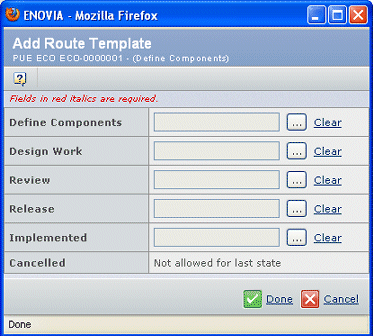
For each state where you want to add approvers based on a route template:
-
Click
 for the lifecycle state. The Find Route
Template dialog box opens. for the lifecycle state. The Find Route
Template dialog box opens.
-
Enter search criteria for the route template and click Find.
The Select Route Template page opens.
-
Select the needed template.
-
Click Submit.
Click Done.
If the template included users whose approval is not needed for the
object/state, you can remove them by following these steps:
Check the state for which you want approvers removed.
Click Remove Approver in the page toolbar.
|