On the page toolbar, click  .
.
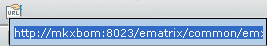
If the URL is long, you can scroll to view the entire value.
After creating a custom table view, the URL button disappears because of how the code needs to update the page for the new view. You can re-view the page (such as selecting it from the  menu) and the URL button becomes available.
menu) and the URL button becomes available.