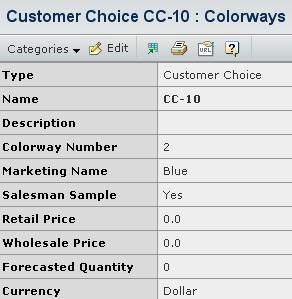|
Bill of Material
|
Shows the list of materials used for
the product. |
See Colorway BOM for more details. |
| Discussions |
Shows Messages sent within a group about
the particular colorway. |
Click  from the Discussions page or see Live Collaboration - BPS - Common Components User's
Guide. from the Discussions page or see Live Collaboration - BPS - Common Components User's
Guide. |
| History |
Shows Log of actions that occurred. |
Click  from the History page or see Live Collaboration - BPS - Common Components User's
Guide. from the History page or see Live Collaboration - BPS - Common Components User's
Guide. |
| Images |
Images used for the product. |
|
| Issues |
Issues specified by the users. |
Click  from the Issues page or see Live Collaboration - BPS - Common Components User's
Guide. from the Issues page or see Live Collaboration - BPS - Common Components User's
Guide. |
| Status |
States of
the colorway in its lifecycle. The current state of the colorway is highlighted
in dark blue. |
Click  from the Status page or see Live Collaboration - BPS - Common Components User's
Guide. from the Status page or see Live Collaboration - BPS - Common Components User's
Guide. |
| Workflows |
Shows the routes, tasks, and approvals
structure associated with the product. |
Click  from the Workflows page or see Live Collaboration - BPS - Common Components User's
Guide. from the Workflows page or see Live Collaboration - BPS - Common Components User's
Guide. |