Care Instructions List Window | ||||
|
| |||
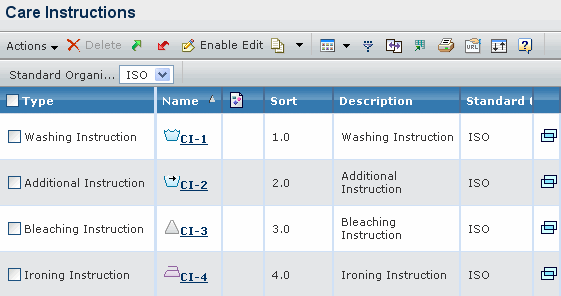 |
| Columns | Description |
|---|---|
| Type | The type of the care instruction. |
| Name | The name of the care instruction. |
| Sort | The sort order number of the care instruction. This places the most common care instructions at the top of the drop-down list on raw materials and products. |
| Description | The description of the care instruction. |
| Standard Organization | The standard organization that defines the care instruction. |
RMB Menu
You can use the right-click option to perform the following tasks.
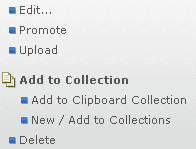 |
| Actions | Description |
|---|---|
| Edit | To edit the care instruction. |
| Promote | To promote the care instruction if it can be promoted. |
| Demote | To demote the care instruction if it can be demoted. |
| Upload | To upload image to the care instruction. |
| Add to Collection | To add the care instruction to a collection. |
| Delete | To delete the care instruction. |
Note: You cannot delete a care instruction connected to a raw material or a product. |
|
![]()
Actions
You can use the page toolbar to perform the following tasks.
| Actions | Description |
|---|---|
| Create | To create a care instruction. See Creating a Care Instruction for more details. |
| Enable Edit | To edit the sort order and description fields for the care instruction. |
| Mass Promote/Demote | to promote/demote multiple care instructions simultaneously. |
Note: When a care instruction is promoted/demoted, it does not impact any item that uses that care instruction. |
|
Note: A care instruction connected to a raw material or a product cannot be deleted from the library. |
|
Note: Delete check is executed in order to ensure that the care instruction has not been used. |
|