|
Color ID
|
Unique identifier of the color. A
combination of the color name and number. |
| Color Swatch
|
Color swatch generated dynamically
using the RGB attribute values. |
| Color Number
|
Number of the color. |
| Marketing Name |
Name of the color. |
| Description |
Descriptive name of the color. |
| Color Group |
Color group. |
| Color Standard Provider |
Provider of the color
standard. |
| Color Standard Provider Ref # |
Reference number
for the color standard. |
| Status |
The current status of the item. Clicking
the hyperlinked state will open the lifecycle in a new window. |
| Last Modified |
Date the item was last modified.
Clicking the hyperlinked state will open the history page in a new window. |
| Owner |
Color specialist responsible for the
development of the color. |
| Originator |
Person who created the color. |
| Connected Seasonal Libraries |
Seasonal Libraries
that the color has been connected to. |
| Brand |
Brand that the color will be used in. |
| RGB Values |
Red, green, and blue values of
the color. |
| CMYK Values |
Cyan, magenta, yellow, and black
values of the color. |
| DeCMC |
Delta CMC is an ellipse-based equation
for computing DE values. DeCMC tends to be a closer match to human vision
for judging acceptability of a color. |
| Lightness (L*) |
Lightness coordinate (same
as L*a*b*). |
| Red/Green (a*) |
Red/green coordinate. A positive
value indicates red; a negative value indicates green. |
| Blue/Yellow (b*) |
Blue/yellow coordinate. A
positive a value indicates yellow; a negative value indicates blue. |
| Saturation (c*) |
Intensity or saturation of
a particular hue. The scale begins at zero for neutral colors with normal
reflecting materials extending as high as 20. Fluorescent materials may
be as high as 30. |
| Hue (h*) |
Hue angle expressed in degrees. |
| Problematic Substrate |
Determines whether the
color might result in problematic substrate for typical materials in
which the color is expected to be used. |
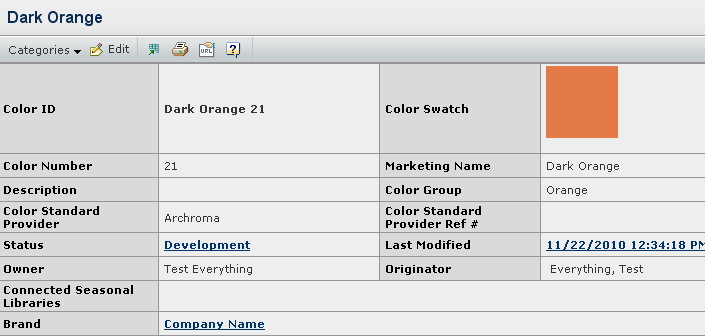
![]()