Grade Rule Measurements | ||
| ||
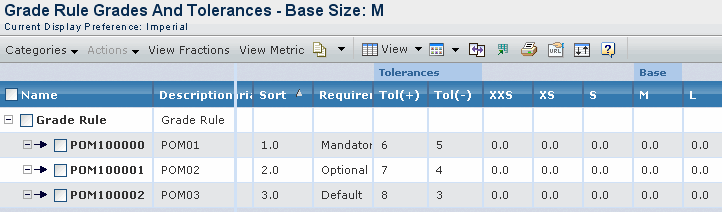 |
| Columns | Description |
|---|---|
| Name | Name of the point of measure. |
| When you click the name hyperlink the Properties page of that point of measure opens. | |
| Description | Description of the point of measure. |
| Variation | Name of the variation for the point of measure. |
| Sort | Sort order for the point of measure. |
| Requirement | Requirement for the point of measure as mandatory or optional. |
| Tolerances | Tolerances for the point of measure. |
| Base | Base size for the point of measure. |
Note: The system displays the grade table based on your current preference (Imperial or Metric). If you have not set your own preference, the UOM preference will be equal to the default value set in the properties file. See Setting User Preferences. |
|
Actions
You can use the page toolbar to perform the following tasks.
| Actions | Description |
|---|---|
| Add Existing | To add an active point of measure from the library to the grade rule. This command is not available if the grade rule has been already used in measurement charts. |
| Remove Selected | To remove one or more selected points of measure from the grade rule. This command is not available if the grade rule has been already used in measurement charts. |
| View Fractions | To show Measurements in fraction values in a new window. |
| View Metric | To show Measurements in centimeter values in a new window. This command is only available if the user's current preference is set to Imperial. |
| View Imperial | To show Measurements in inches values in a new window. This command is only available if the user's current preference is set to Metric. |
| Edit All | To edit point of measure details. This command is not available if the grade rule has been already used in the measurement charts. |