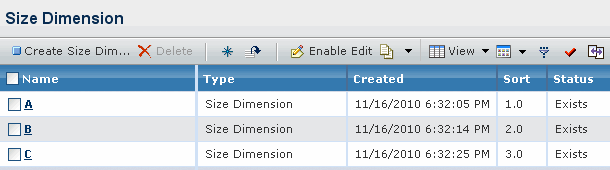|
Create Size Dimension
|
To create a new Size Dimension. See Creating a Size Dimension for more details. |
| Delete |
To delete the selected Size Dimension. |
 |
To insert a new row to create the Size Dimension. |
 |
To remove the inserted rows of selected Size Dimension. |
Note:
Insert new row and Remove inserted row options are alternate to create using Create Size Dimension option and only available in the Edit mode.
|
| Enable Edit |
To edit the Sort order of the Size Dimension. See Editing Size Dimension for more details. |