Pattern Files | ||
| ||
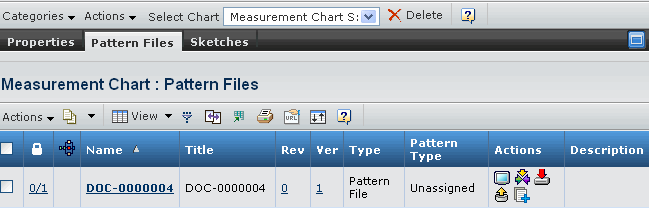 |
| Attributes | Description |
|---|---|
| (Lock Status) | The number of locked files/total files. |
| (Route Status | The route status for the pattern
file. The
|
| Name | Name of the pattern file. |
| Title | Title of the pattern file. |
| Revision | Current revision of the pattern file. |
| Version | Current version of the pattern file. |
| Type | Type as pattern file. |
| Pattern Type | Pattern type, such as block and reference style. |
| Description | The description for the pattern file. |
The Actions shows the following options:
| Icons | Name | Actions |
|---|---|---|
| View file | View the pattern file in a viewer. | |
| Subscribe | Opens the Pattern File Subscription Options page. Select the conditions for which you want to receive alerts, such as when the pattern file is modified or checked out. | |
| Download | Downloads the file to your machine. | |
| Check Out | Checks out and opens or saves the file for modification in your machine. | |
| Check In | Checks in or uploads the checked out file after modification. |
Actions
You can use the tab toolbar to perform the following tasks.
| Actions | Description |
|---|---|
| Create New | To check in new pattern file(s). |
| Download | To download the selected pattern file(s) to your machine. |
| Checkout | To check out the selected pattern file(s) for modifications in the file(s). |
| Remove | To remove the selected pattern file(s) from the measurement chart. |
| Delete | To delete the selected pattern file(s) from the database. |