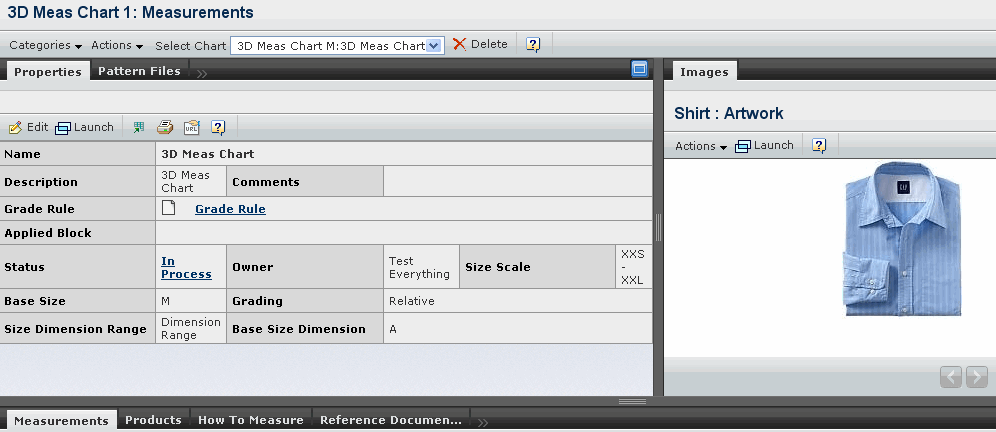|
Properties
|
Shows the basic details of the measurement chart. |
See Measurement Chart Properties Page for more details. |
|
Pattern Files
|
Shows the list of all pattern files
associated with the measurement chart. |
See Pattern Files for more details. |
|
Sketches
|
Shows the list of sketches for measurement
chart. |
See Working with Artworks for more details. |
| Images |
Shows attached sketches and graphics for the measurement chart. |
| Measurements |
Shows the actual sizes and grading
for every point of measure. |
See Measurements Page for more details. |
| Products |
Shows the list all the products in which the
context measurement chart is used. |
Measurment Chart Products for more details. |
| How To Measure |
Shows the list of all Point of Measures
instructions and images. |
See Measurements Page for more details. |
| Reference Documents |
Shows all reference documents related to the
measurement chart. |
Click  from the Reference Documents page or see the Engineering Central User's Guide
. from the Reference Documents page or see the Engineering Central User's Guide
. |
| Revisions |
Shows the list of all the revisions for the
context measurement chart. |
Note:
Only one revision can created for each measurement chart.
|
| Discussions |
Shows messages sent
within a group about the particular measurement chart. |
Click  from the Discussions page or see Live Collaboration - BPS - Common Components User's
Guide. from the Discussions page or see Live Collaboration - BPS - Common Components User's
Guide. |
| Issues |
Shows issues specified by the users. |
Click  from the Issues page or see Live Collaboration - BPS - Common Components User's
Guide. from the Issues page or see Live Collaboration - BPS - Common Components User's
Guide. |
| Workflows |
Shows the routes, tasks, and approvals
structure associated with the measurement chart. |
Click  from the Workflows page or see Live Collaboration - BPS - Common Components User's
Guide. from the Workflows page or see Live Collaboration - BPS - Common Components User's
Guide. |