Pack Properties Page | ||
| ||
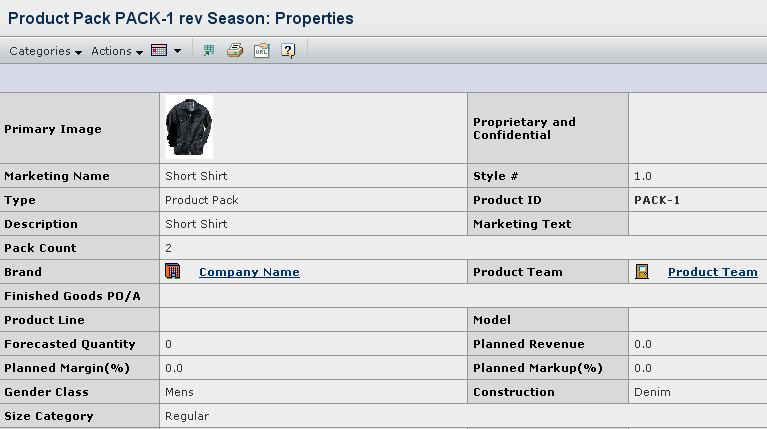 |
| Attributes | Description |
|---|---|
| Primary Image | Primary Image of the product pack. |
| Marketing Name | The marketing name assigned to the product pack. |
| Style # | Style # for the product pack. |
| Type | Type of the product pack. |
| Product Id | Unique identifier of the product pack. |
| Season | Season for which the product pack is created. |
| Description | Description of the product pack. |
| Marketing Text | Marketing text for the product pack. |
| Pack Count | Number of products in the pack. |
| Brand | Company Name or Brand the product pack belongs to. |
| Product Team | Product team responsible for the design and development of the product pack. |
| Related Division | Related division of the seasonal plan the product pack belongs to. |
| Finished Goods PO/A | Finished goods production office/agent for the product pack. |
| Product Line | Product Line of the product pack. |
| Model | Model for the product pack. |
| Forecasted Quantity | Forecasted quantity for the product pack. |
| Planned Revenue | Planned revenue for the product pack. |
| Planned Margin (%) | The planned margin (%) of the product pack. |
| Planned Markup (%) | The planned markup (%) is the planned markup of this product pack. |
| Gender Class | Gender class for the product pack. |
| Construction | Construction details of the product pack such as categories, subcategories, and instructions. You can also add and remove instructions that are already created in the system. |
| Size Category | Size Category can have values Big and Tall, Missy, Missy Petit or Regular. |
| Pattern | Pattern of the product pack. |
| Comments | Comments about the product pack. |
| Designer | Designer of the product pack. |
| Originator | Person who created the product pack. |
| Status | The current state of the product pack in its lifecycle. |
| BOM Status | The current state of the pack BOM in its lifecycle. |
| Last Modified | Date and time the product pack was last modified. |
| Currency | Currency of the product pack. |
| Colorways | |
| Marketing Name | Name of the product pack. |
| Number | Colorway number. |
| Status | State of the colorway. |
| Description | Description of the colorway. |
| Salesman Sample | Determines whether the colorway is a salesman sample. |
| Upload Image | Upload image to the colorway. |
Categories
You can use the categories menu form the page toolbar to access the following options.
| Categories | Description | Reference |
|---|---|---|
| Bill of Materials | Lists the materials used for the pack, type of BOM, and customer choice | See View/Edit Pack BOM Page for more details. |
| Colorways | Shows Colorways assigned to the pack. | See Colorways for a Product for more details. |
| Artwork | Shows Sketches and graphics associated with the pack. | See Working with Artworks for more details. |
| Measurement Chart | Measurements applied for the pack, such as size range, base size, and other measurement details. | See Measurement Charts for Products for more details. |
| Care and Content | Care Instructions associated with the pack. | See Creating an Instruction for more details. |
| Sample Requests | Details of the requested sample or the prototype of the pack. From the page Actions menu, you can create a specific Sample Request, delete selected, promote, or demote the selected sample requests. | See Sample Requests for a Product for more details. |
| Merchandising | Merchandising information, such as channels and deliveries for the pack. | See Merchandising Info for Products for more details. |
| Suppliers | Lists suppliers that provide raw material used in creating the product. | See Product Suppliers for more details. |
| Sourcing | Shows Sourcing and Costing information such as versions, cost scenarios and costs. | See Product Sourcing for more details. |
| Discussions | Shows messages sent within a group about the particular pack. | Click |
| Issues | Shows Issues specified by the users. | Click |
| Reference Documents | Shows all reference documents related to the pack. | Click |
| Spec Packages | Specifications for the pack. | See Spec Packages for Pack/Set for more details. |
| Workflows | Shows Route, tasks, and approvals structure associated with the pack. | Click |
![]()
Actions
You can use the page toolbar to perform the following tasks.
| Actions | Description |
|---|---|
| Edit Details | To edit pack details. See Editing a Product Pack for more details. |
| Add to Portfolio | To add the context product pack to an existing portfolio. |
| Copy Selected | To create a copy of the context product pack. See Editing a Product Pack for more details. |
| Create Version | To create a version of the product pack. See Creating Version for Pack for more details. |