Colors in Seasonal Library | ||||
|
| |||
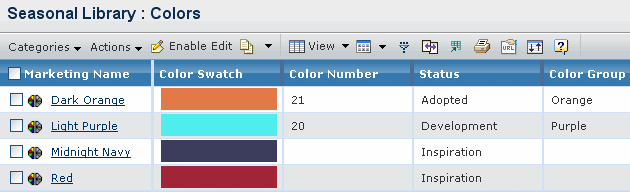 |
| Attributes | Description |
|---|---|
| Basic Information | See Colors List Window for more details. |
Actions
You can use the page toolbar to perform the following tasks.
| Actions | Description |
|---|---|
| Add Existing | To search for and add an existing colors to the library excluding vendor colors. |
| Color Swatches | To view the colors as swatches. |
| Create MCA | To create a Material Color Approval for the selected color. |
| Remove Selected | To remove selected colors from the library. |
| Enable Edit | To edit the properties of one or more selected colors. |