From the page Actions
menu, click Copy From Existing.
The Search page opens listing the products.
Select a Product from the list.
Click Submit. Select Components to Copy page opens.
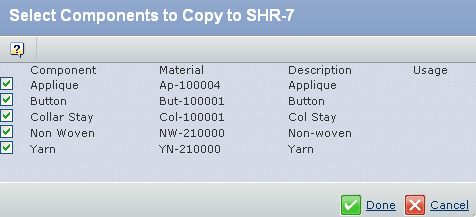
Select the Components from the list to copy the product BOM. Click Done.
|