From the Actions menu, click Create Version.
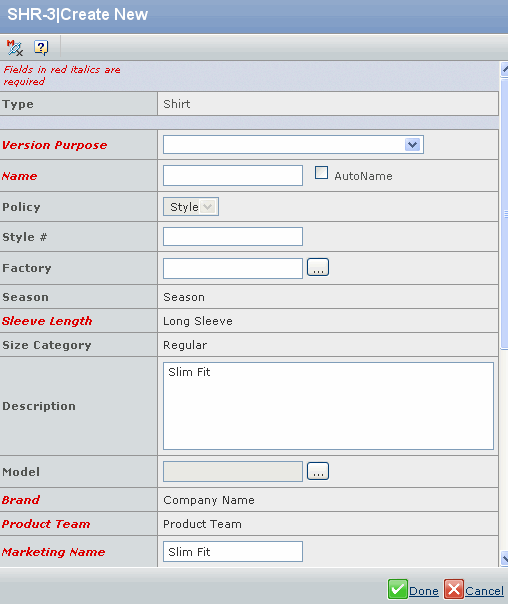
Select the Version Purpose from the drop-down list for which purpose
you are creating the version of the product.
Specify the parameters for the new version. You can use the Base Sketches,
Base Measurements, Base Construction Details, and Base Bill of Labor
in the new version by selecting the check box. You can also add any or
all of the Colorways of the Base to the new version by selecting
the check box.
Note:
The Marketing Name for version cannot inherieted from the base product.
Click Done
|