Right-click the name of the component and select Request
MCA from the right mouse button menu
that appears. The Request Material Color page
opens.
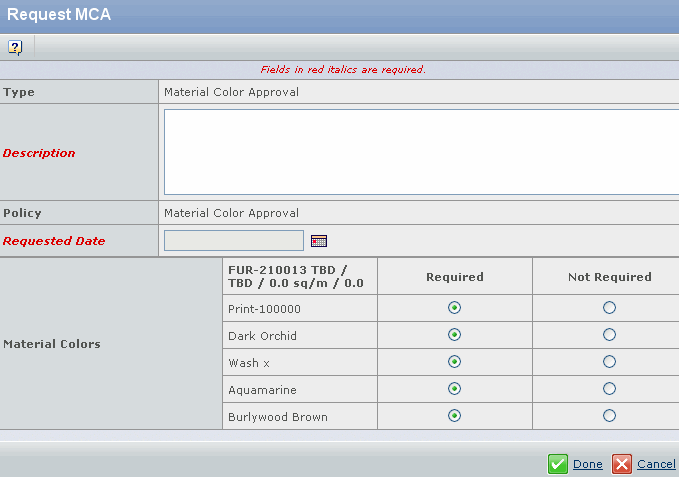
Specify the following:
| Field Name |
How to Enter |
|---|
| Description |
Specify the description of the Material Color
Approval. |
| Requested Date |
Specify the due date of the
material color approval. Edit the due date of the material color approval. |
| Material Colors |
Choose whether each of the
material color is required or not. |
Click Done to apply the changes to
the material color approval. Click Cancel to cancel implementing the
new values to the material color approval.
|