Select one or more components.
From the page Actions menu, click Save As Template.
The Save As Template page opens.
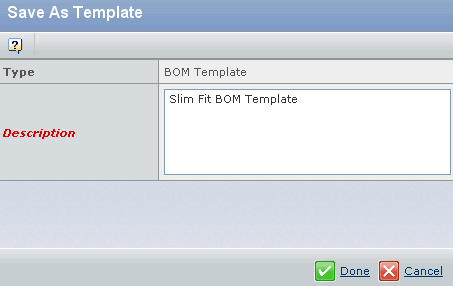
Specify the following:
| Field Name |
How to Enter |
|---|
| Description |
Specify the descrption for the BOM template. |
Click Done to create the template and connect
it to the brand and product team of the context product.
Note:
The product type of the created template matches
that of the context product. The Primary Material and Sort information is
retained for the created template.
|