Right-click the name of the component and select Apply Seasonal
Colors from the right mouse button menu that appears. The
Seasonal Colors page opens.
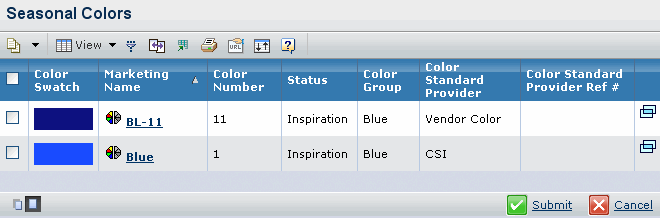
Select multiple colors, prints or washes and click Apply.
The drop-down in the customer choice column of the compound is refreshed
to include new additions.
|