From the Properties page toolbar, click Create New Revision.
The Create New Revision form opens.
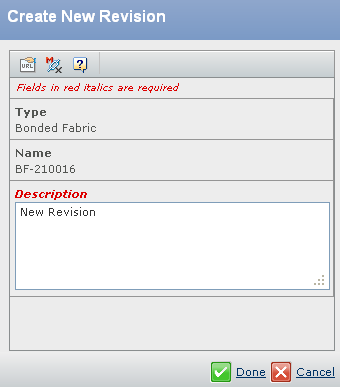
Specify the following:
| Field Name |
How to Enter |
|---|
| Type |
The default type of the material. |
| Name |
The name of the material. |
| Description |
Enter the description for the material revision. |
Click Done.
Note:
If the revision already exists for the selected material, then the Create New Revision is not available.
|