Click Edit.
The Edit Measurement Chart page opens.
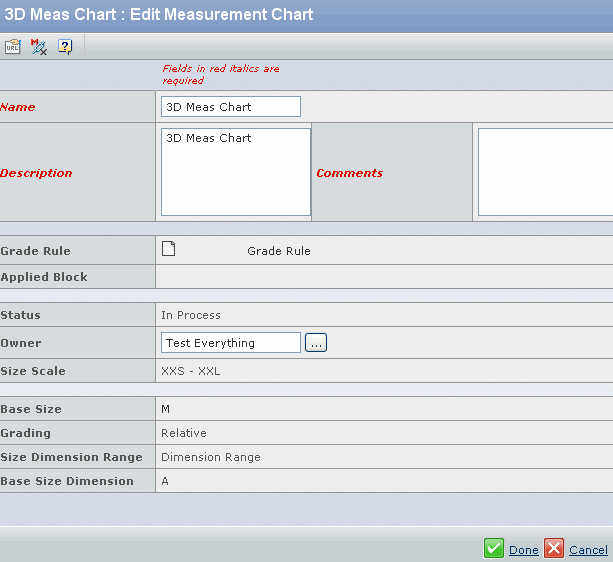
You can edit the following:
| Field Name |
How to Edit |
|---|
| Name |
The name for the measurement chart. |
| Description |
A description of the measurement
chart. |
| Comments |
A comment about the measurement chart. |
| Owner |
Select the new owner of measurement
chart. |
Note:
The Base Size is only editable in the regular measurement chart.
Click Done.
|