Creating a Point of Measure | ||||
|
| |||
From the global toolbar, click
 > Standards > Points of Measure.
> Standards > Points of Measure.
Click Create Point of Measure from the Actions menu (or click
 > Standards > Create Point of Measure from the global toolbar).
> Standards > Create Point of Measure from the global toolbar).
A Create Point of Measure form opens where you can provide the information in the following fields. Fields in red italics are required.
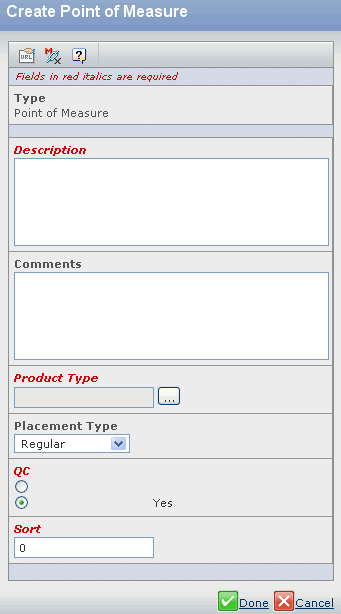
Field Name How to Enter Description A description for the point of measure you are creating. Comments Comments adding information about any of the other fields. Product Type Enter wildcard characters ( **) to select the product types or click  to search for and select the
Product Type for use with the point of measure.
to search for and select the
Product Type for use with the point of measure.QC Select Yes if the point of measure is a quality controlled measurement. The default is No. Sort Specify a number by which you want to sort the point of measure. Placement Type Select Fixed Placement from the drop-down list if the point of measure is a fixed placement relative to a position on the garment. The default is Regular. Include any necessary details in the Comments field. Click Done.