From the Trim sizes tab Actions menu, click Create Trim Size.
The Create Trim Size form opens.
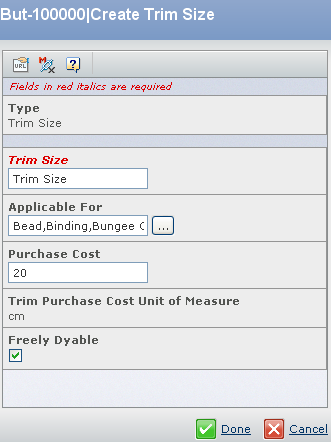
Specify the following:
| Field Name |
How to Enter |
|---|
| Trim Size |
Specify the name for the trim size. |
| Applicable For |
Enter the wildcard (**) characters to select the trim types or click to open the Select Type page and select the trim types for which trim size can use. |
| Purchase Cost |
Specify the purchase cost for the trim size. |
| Free Dyable |
Select Free Dyable to create trim size as free dyable. |
Click Done.
|