Trim Sizes Powerview | ||
| ||
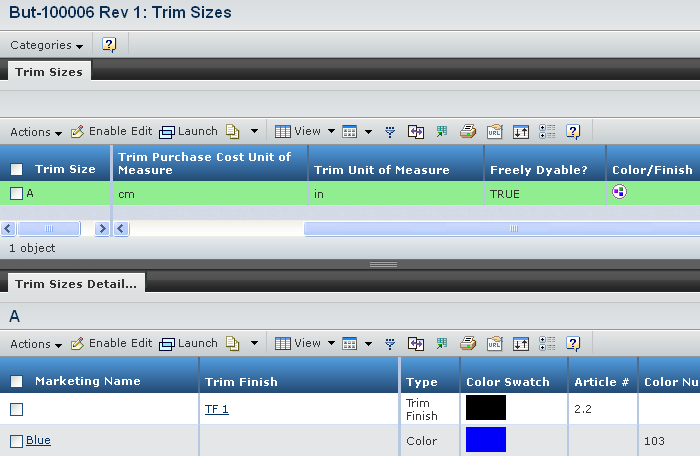 |
| Columns | Description |
|---|---|
| Trim Size | The name of the trim size. |
| Purchase Cost | The purchase cost for the trim size. |
| Target Cost | The target cost for the trim size. |
| Trim Purchase Cost Unit of Measure | The unit of measure of the purchase cost for the trim size. |
| Trim Unit of Measure | The unit of measure for the trim. |
| Freely Dyable? | Whether the trim size is free dyable or not. |
| Color/Finish | The color or finish attached to the trim size. Click  to view the attached colors and trim finishes to the context trim size. to view the attached colors and trim finishes to the context trim size. |
| Status | The current state of the trim size in it's lifecycle. |
Actions
You can use the page toolbar to perform the following tasks.
| Actions | Description | Reference |
|---|---|---|
| Create Trim Size | To create a new trim size. | See Creating a Trim Size for more details. |
| Add Existing Trim Sizes | To add an existing trim sizes to the context trim. | |
| Remove Selected | To remove the selected trim size from the context trim. | |
| Delete | To delete the selected trim size from the database. | |
| Enable Edit | To edit the purchase cost and status of the trim size. |
![]()
Trim Size Details Tab
You can view the attached colors and finishes to the context trim and create new trim finish.
| Columns | Description |
|---|---|
| Marketing Name | The marketing name for the color. |
| Trim Finish | The name of the trim finish. Click Name to open the properties page for trim finish. |
| Type | The type as color or trim finish. |
| Color Swatch | Color swatch generated dynamically using the RGB attribute values. |
| Article # | The article number for the trim size. |
| Color Number | The color number. |
| Purchase Cost | The purchase cost for color or trim size. |
| Target Cost | The target cost for color or trim size. |
| Purchase Cost Unit of Measure | The purchase cost unit of measure for the trim finish. |
| Unit of Measure | The unit of measure for the color or trim finish. |
| Color Standard Provider | The provider of the color standard. |
![]()
Tab Actions Menu
You can use the Trim Size details tab actions menu or toolbar to perform the following tasks.
| Actions | Description | Reference |
|---|---|---|
| Create Color/Trim Finish | To create a new color or trim finish. | See Creating a Trim Finish for more details. |
| Add Existing Finishes | To add an existing finishes to the context trim size. | |
| Add Existing Colors | To add an existing colors to the context trim size. | |
| Remove Selected | To remove the selected colors or finishes from the context trim size. | |
| Enable Edit | To edit the colors and finishes details. |