From the page toolbar, click Edit.
The Edit Channel page opens.
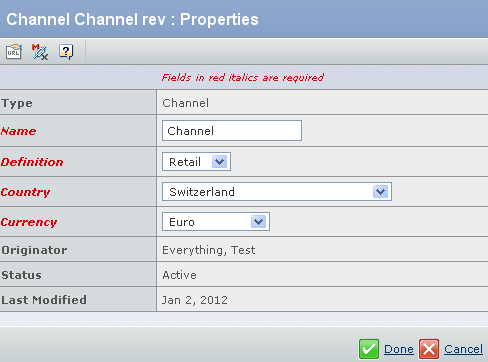
You can
edit the following:
| Fields |
Description |
|---|
| Name |
Specify a name for the channel. |
| Definition |
Select a defintion for the channel from the drop-down list. |
| Country |
Select a country for the channel from the drop-down list. |
| Currency |
Select a currency for the channel from the drop-down list. |
Click Done.
|