|
Deliveries
|
Shows deliveries details for the channel. Click Deliveries to open Powerview page. |
See Viewing Deliveries for more details. |
| Discussions |
Shows messages sent
within a group about the particular channel. |
Click  from the Discussions page or see Live Collaboration - BPS - Common Components User's
Guide. from the Discussions page or see Live Collaboration - BPS - Common Components User's
Guide. |
| Workflows |
Shows Routes, tasks, and
approvals structure associated with the channel. |
Click  from the Workflows page or see Live Collaboration - BPS - Common Components User's
Guide. from the Workflows page or see Live Collaboration - BPS - Common Components User's
Guide. |
| Reference Documents |
Shows all reference documents related to the
channel. |
Click  from the Reference Documents page or see the Engineering Central User's Guide
. from the Reference Documents page or see the Engineering Central User's Guide
. |
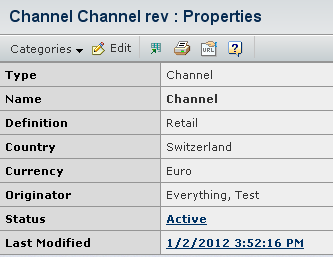
![]()