The MCA Dashboard shows the following different charts.
MCA (Lab Dips) by Status
The materials colors approvals (lab dips) by status chart is pie chart.
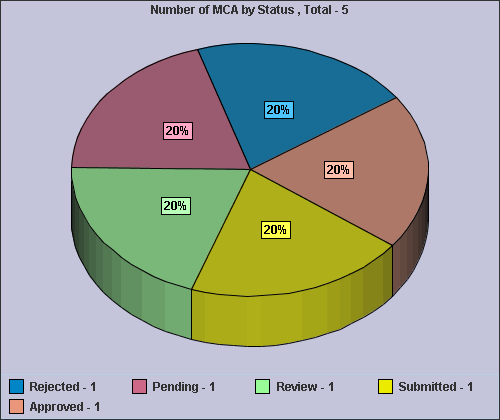
Note:
The raw material is not included in the chart if it is in do not use state.
MCA on time Delivery
The MCA on time delivery dashboard shows the table of the number of approvals delayed by number of days.
Delay - The number of days delayed in approval for product.
MCA Count - Number of material color approvals.
The delay is calculated for MCA which are in pending and submitted state using the formula.
Delay = (Current Date) - (Requested Date)
The following table shows the delay in number of days for the MCA.
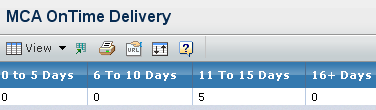
Average Number of MCA's
You can also view the average number of material color approvals in average number of material color approvals dashboard.
The average number of material color approvals dashboard shows the calculation of the average number of fabrics and trims for number of MCA in each fabrics and trims used in a seasonal library.
The table shows the material type and average number of MCA.
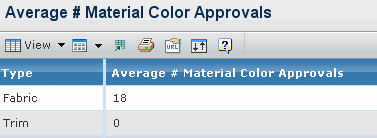
This dashboard helps to understand that how many material submissions are available in final approval state.