From the global toolbar, click  > Library > Sample Material Orders . The Sample Material Orders page opens listing all the available sample material orders. > Library > Sample Material Orders . The Sample Material Orders page opens listing all the available sample material orders.
Click the name of a fabric or click  at the end of the row.
The fabric Properties page opens. at the end of the row.
The fabric Properties page opens.
From the page toolbar, click Categories > Sample Material Orders. The Sample Material
Orders page opens listing all the SMOs created from this fabric.
Click Name of a SMO. The SMO Properties page opens.
Click the Edit. The editable Sample Material Orders page opens.
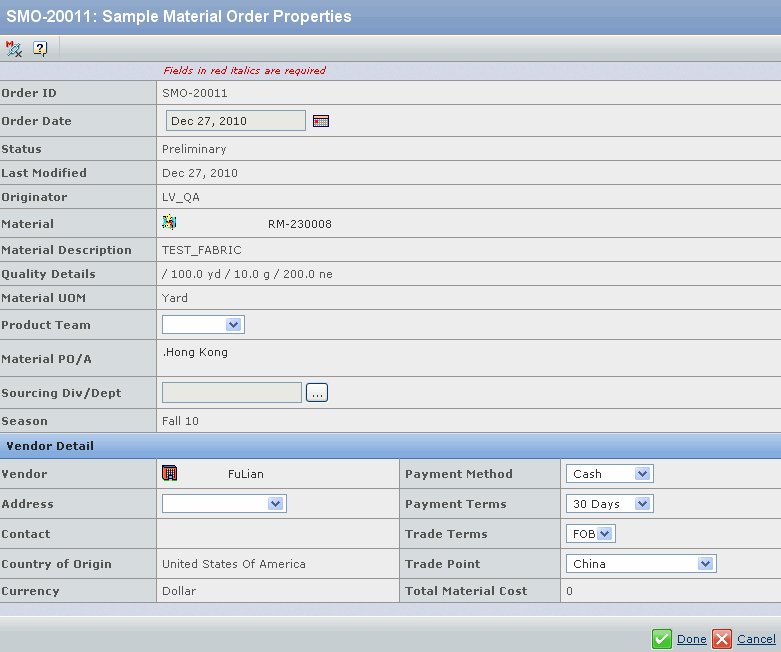
Edit the parameters in this page. For a description of all the editable
parameters in this page, see Editing
SMO Created from SMR.
Click Done.
|