Viewing LUC Properties | ||||||
|
| |||||
From the global toolbar, click
 > Product > Products.
The Products page opens.
> Product > Products.
The Products page opens.
Click Marketing Name of a product or click
 at the end of the row.
The product Properties page opens.
at the end of the row.
The product Properties page opens.
From the page toolbar, click Categories > Sourcing.
The PowerView page opens which lists the selected product and BOM variants.
Click
 corresponding to product or BOM variant.
corresponding to product or BOM variant.The Cost Scenario, RFQ, and Cost Sheet tabs show the respective details.
Click Cost Sheet tab.
The Cost Sheet tab lists the SUC details of the context product or BOM variant.
Click Name of a LUC.
The LUC Cost Summary page opens.
From the page toolbar, click Categories > LUC Name.
The LUC Properties page opens.
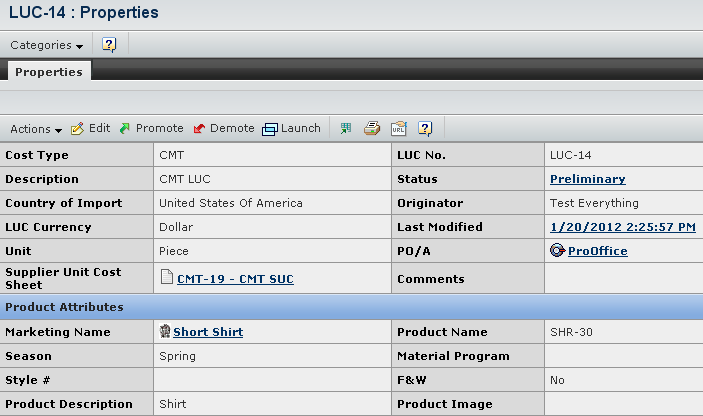
The page contains the following information:
General Information - Displays the header information of the LUC.
Cost Type - Indicates the cost type of the LUC, such as full package or CMT.
Description - Describes the LUC and lists the relevant information.
Country of Import - Indicates the country of the import of the product. Note that if LUC Trade Terms = FOB, the Country of Import will be editable and cannot be refreshed.
LUC Currency - Indicates the currency used to calculate and display costs in the LUC.
Unit - Indicates the unit used to count the finished goods, either piece or pair.
Supplier Unit Cost Sheet - Indicates the SUC number, trade terms and description of the SUC. Click the hyperlink to view the details. See Viewing the Cost Summary.
LUC No. - Indicates the landed unit cost record number. By default, this is a system generated value.
Status - Indicates the current status of the LUC, namely Preliminary, Quoted, Final and Inactive. Click the name of the status to open the Status page which allows you to promote or demote the LUC status.
Originator - Indicates the name of the user who created the LUC.
Last Modified - Indicates the last time the LUC record was modified.
PO/A - Indicates the production office/agent that is responsible for sourcing the finished goods and managing the costs accordingly. Click the name of the PO/A to view its details.
Comments - Indicates any additional comments related to the current LUC.
Product Attributes - Displays the product attributes of the LUC.
Marketing Name - Indicates the marketing name of the product. Click Name of the product to view its properties.
Season - Indicates the season of the product.
Style # - Indicates the style number of the product.
Product Description - Describes the product and lists the relevant information.
Product Name - Indicates the internal name of the product.
Material Program - Indicates the theme of the material in the product.
F&W - Indicates whether the product contains Fish & Wildlife (F&W) elements and is eligible for customs inspection.
Product Image - Indicates the primary image of the product.
Supplier Attributes - Displays the supplier attributes of the LUC.
Supplier - Indicates the finished goods supplier which provides the products. Click the name of the supplier to view its details.
Factory - Indicates the finished goods factory which manufactures the product. Click the name of the factory to view its details.
Country of Origin - Indicates the country of origin of the product.
Trade Terms - Indicates the trade terms selected in the trade with the finished goods supplier. Trade Point - Indicates the trade point agreed upon with the finished goods supplier. It enables the calculation of freight costs.
From the page toolbar click Categories to access the following options:
Fabric Inspection - Allows you to view and edit the fabric inspection cost. It is available for CMT-type LUC only.
Duty & Freight - Allows you to view and edit the duty and freight cost details.
Organizational Cost - Allows you to view the organizational cost details.
Miscellaneous Cost - Allows you to view and edit the miscellaneous cost details.
Reference Documents - Opens the Documents page where you can view and add reference documents to the LUC record. For details, see the Live Collabaration - BPS - Common Components User's Guide.
Discussion - Displays messages sent within a group about the particular LUC and the replies to the messages. For details, see the Live Collabaration - BPS - Common Components User's Guide.
Use the page Actions or toolbar to access the following options:
Copy LUC - Allows you to copy the current LUC record.
View SUC Changes - Click this option to view the changes in the SUC related to the current LUC.
Refresh SUC Changes - Click this option to refresh the changes in the SUC related to the current LUC.
Inactivate Record - Allows you to inactivate the current LUC by changing the LUC status to Inactive. You can branch from any status to Inactive if the LUC is not referenced by other records.
Activate Record - Allows you to activate the current LUC and change the LUC status from Inactive to Preliminary. This option is enabled only when the status of the current LUC is Inactive.
Edit - Allows you to edit the properties of the LUC record.
Promote - Allows you to promote the status of the selected LUC.
Demote - Allows you to demote the status of the selected LUC.