Editing Product Details | |||
| |||
From the RFQ page toolbar, click Categories > RFQ Details. The RFQ Details page opens.
From the Products tab toolbar, click Mode.
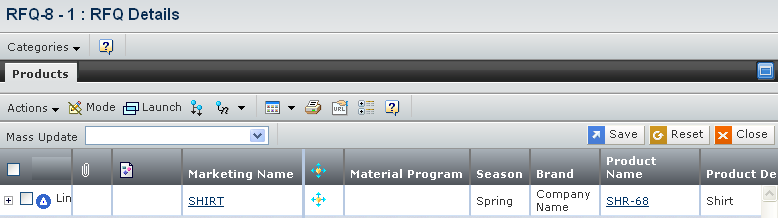
You can modify the following parameters:
Production Time Frame - Enter the time frame to indicate the production period.
Est Prod'n Lead Time (days) - Enter the estimate lead time for the product/variant.
Add'n Process Remarks - Enter the additional process remarks for the product.
Pack Method - Select the pack method for packing the products/variants from the drop-down list.
Fold Hang Method - Select the fold hang method from the drop-down list.
Garment Weight - Enter the garment weight.
Wt UOM - Select the unit of measurement for the garment weight from the drop-down list.
Dim UOM - Select the unit of measurement for the product dimensions from the drop-down list.
Length - Enter the product/variant length.
Width - Enter the product/variant width.
Height - Enter the product/variant height.
Comments - Enter the comments for the product/variant.
Note: By default, the values of the preceding parameters except Garment Weight and Garment Weight UOM are imported from the product record.
If the Set Product is selected, you can modify the following parameters for its sub-products:
Reference Supplier - Click
 to select a supplier
for the sub-product.
to select a supplier
for the sub-product.Garment Weight - Enter the garment weight.
Wt UOM - Select the unit of measurement for the garment weight from the drop-down list.
Comments - Enter the comments for the product/variant.
Click Save.