Viewing SMO Delivery Tracking Details | ||
| ||
From the global toolbar, click
 > Library > Sample Material Orders . The Sample Material Orders page opens listing all the available sample material orders.
> Library > Sample Material Orders . The Sample Material Orders page opens listing all the available sample material orders.
Click Name of a SMO or click
 at the end of the row.
The Properties page for the SMO opens.
at the end of the row.
The Properties page for the SMO opens.
From the page toolbar, click Categories > Delivery Tracking. The Delivery Tracking page opens and displays the following parameters:
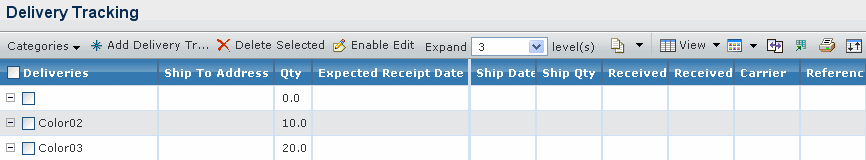
Deliveries - Indicates the serial number of the delivery tracking line.
Ship To Address - Indicates the address of the ship to company.
Qty - Indicates the quantity of the ordered sample material which will be shipped.
Expected Receipt Date - Indicates the expected date when the ordered sample material is received.
Ship Date - Indicates the date when the ordered sample material is shipped.
Ship Qty - Indicates the quantity of the shipped sample material.
Received Date - Indicates the date when the shipped sample material is received.
Received Qty - Indicates the quantity of the received sample material.
Carrier - Indicates the carrier which is in charge of the shipping of the ordered sample material.
Reference No. - Indicates the delivery tracking reference number of the shipped sample order.
Use the tab toolbar to access the following options:
Add Delivery Tracking - Allows you to add delivery tracking line for the shipped sample material. See Adding Delivery Tracking Lines.
Delete Selected - Allows you to delete the selected delivery tracking lines. You can delete delivery tracking line when the associated order line is in Open or Shppied Status.
Mode - Allows you to switch between the view mode and the edit mode. In the edit mode, you can edit the delivery tracking details of the shipped sample material. See Editing Delivery Tracking Details.