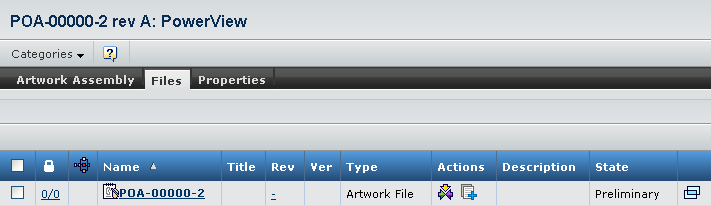|
Indicates whether the corresponding file is locked or not. |

|
Indicates whether a route template is attached to the corresponding POA or not. |
| Name
|
Name of the Artwork File associated with the corresponding POA. |
| Title |
Title of the Artwork File associated with the corresponding POA. |
| Rev |
Revision of the corresponding POA. |
| Ver |
Version number of the Artwork File associated with the corresponding POA. |
| Type |
Type of the Artwork File associated with the corresponding POA. |
| Actions |
Lists the Actions which can be performed for the Artwork File associated with the corresponding POA. |
| Description |
Description of the Artwork File associated with the corresponding POA. |
| State |
State of the corresponding POA. |

|
Click to view details of the corresponding Artwork File in a new window. |