POA PowerView page | ||
| ||
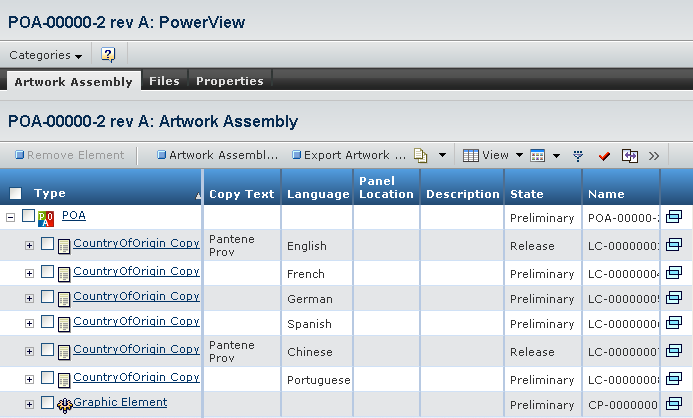 |
| Tab | Description | For more information, see |
|---|---|---|
| Artwork Assembly | Manage the Artwork Assembly of the corresponding POA. | Artwork Assembly of a POA |
| Files | Manage the files associated with the corresponding POA. | Files associated with a POA |
| Properties | View and manage the details of the corresponding POA. | Properties of a POA |