POAs in an Artwork Package | ||
| ||
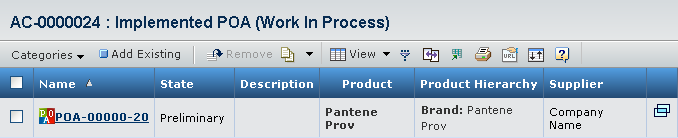 |
| Column | Description |
|---|---|
| Name | Name of the corresponding POA. |
| State | State of the corresponding POA. |
| Description | Description of the corresponding POA. |
| Product | Product for which the corresponding POA is created. |
| Product Hierarchy | Product Hierarchy of the Product for which the corresponding POA is created. |
| Supplier | Supplier of the corresponding POA. |
| Click to view details of the corresponding POA in a new window. |