Click Name of the
Composite Copy Element.
The Ingredients Declaration Master Copy: xxx page appears.
Select the Properties tab.
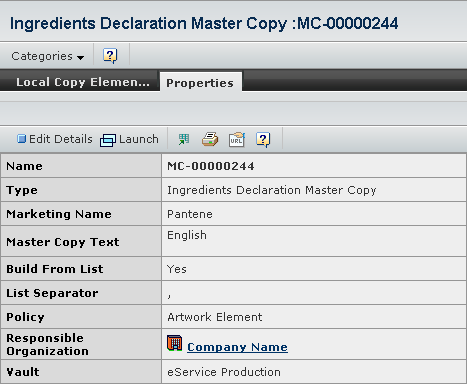
Click Edit Details.
The Edit Ingredients Declaration Master Copy: xxx page opens.
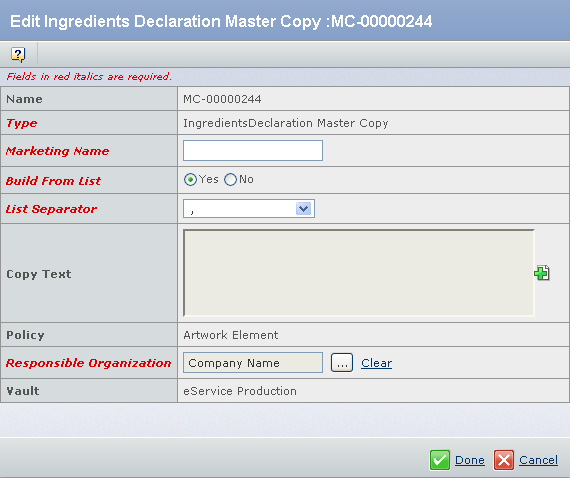
Edit the following details about the Composite Copy Element. - In the Marketing Name box, edit the Marketing Name.
-
Select the Yes option for the Build From List.
For Composite Copy Element, select the Yes option.
- Select List Separator from the list, to change the List Separator.
The Copy Text gets updated with the selected List Separator.
-
Click
 to modify the existing List Item/s and add the List Item/s to the Composite Copy Element. to modify the existing List Item/s and add the List Item/s to the Composite Copy Element.
- Click
 to assign a different Responsible Organization. to assign a different Responsible Organization.
Click Done.
The details of Composite Copy Element get edited.
|