Click Name of a Composite Copy Element.
The Ingredients Declaration Master Copy :MC-XXX page appears.
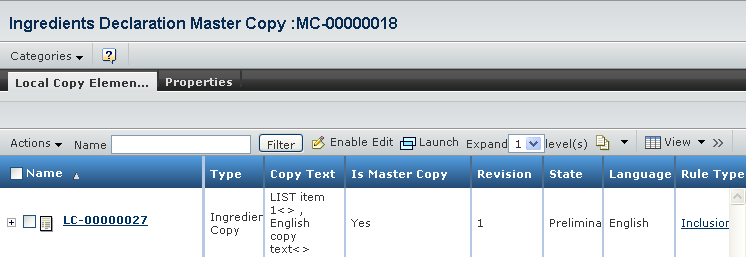
In the page toolbar, select Categories > Revisions.
The Revisions
page appears.
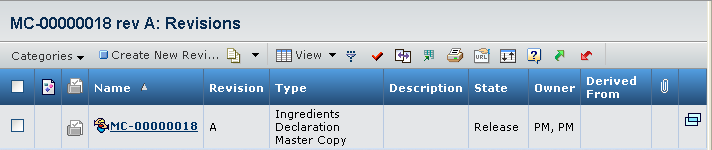
In the page toolbar, click Create New Revision.
The Create New Revision page appears.
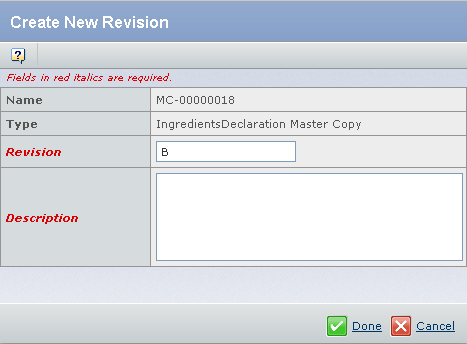
Enter the following details about the
new Revision of Composite Copy Element.
Fields in red and italics are mandatory.
-
In the Revision box, type the Revision Sequence.
-
In the Description box, type the description.
Click Done.
The Revision for the Composite Copy Element gets created.
|