Select the
check box of a Master Copy List or a Product.
In the tab toolbar,
select Product Actions > Generate Base SKUs.
The Step 1 : Create SKU POAs page appears.
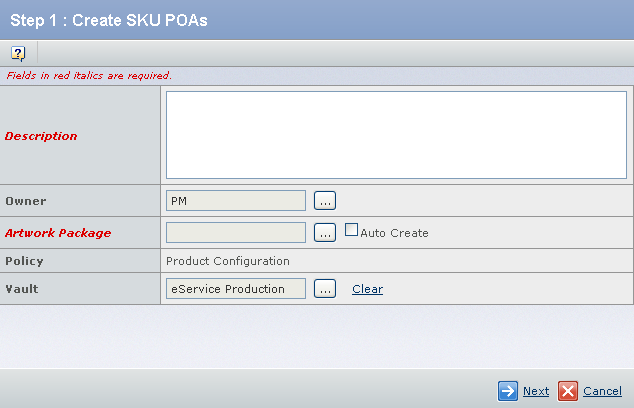
Enter the following details about the SKU POA.
Fields in red and italics are mandatory attributes. - In the Description box, type the Description of SKU POA.
- Click
 corresponding to the Owner, to select an owner. corresponding to the Owner, to select an owner.By default, the user who creates the SKU POA is its owner.
- Click
 corresponding to the Artwork Package, to select an existing Artwork Package. corresponding to the Artwork Package, to select an existing Artwork Package. Note:
You can also select the check box for the Artwork Package. The Create New Artwork Package page appears.
- Click
 corresponding to the Vault, to specify the location where the object will be stored in the database. corresponding to the Vault, to specify the location where the object will be stored in the database.This field appears only if more than one vault is available.
Click Next.
The Step 2 of 2 :
Create SKU POA page appears.
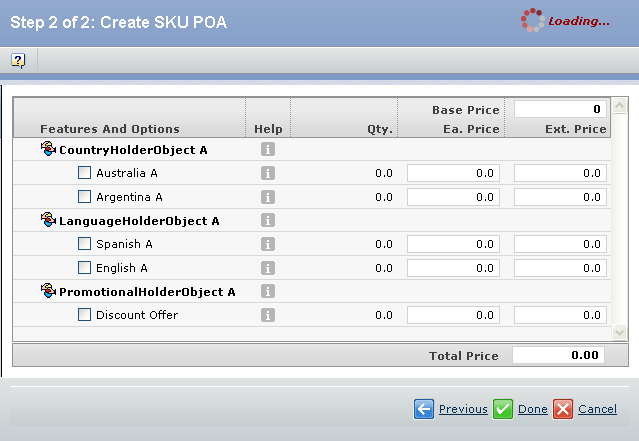
Select the feature/s.
The Language Option
of the corresponding Country Of Sale Option is automatically selected.
Click Done.
Note:
The system creates SKU POAs only for Master Copy List Objects. These SKU POAs gets added as Implemented Items to the Artwork Package.
- On Product Hierarchy Page, if the selected object is not a Master Copy List or no Master Copy List object exists, then an exception message appears.
- On Product Hierarchy Page, if the Marketing Options are not defined, then an exception message appears.
- On Product Hierarchy Page, if the Promotional Marketing Options are not defined, then an exception message appears.
- Once the GBOM is generated the product configuration is removed as Implemented Item and GBOM is added as Implemented Item to an Artwork Package.
- When the Product Configuration is created, the system will check if all the Master Copy Elements have a local copy associated for all the selected languages. If no local copy is available for any of the selected language a local copy is automatically generated.
- When BOL is generated all one Local copy element for each selected Language from each Master copy is added to BOL.
- If you click Previous, you can edit details of the Step 1: Create SKU POAs page however, changes in the Step 2 of 2 :
Create SKU POA page will not be saved.
|