Product Hierarchy of a Product Line | ||
| ||
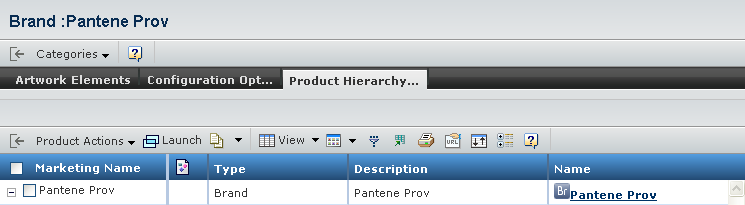 |
The following table describes the columns in the Product Hierarchy tab of the Based :Main Brand page.
| Column | Description |
|---|---|
| Marketing Name | Marketing Name of the corresponding object in the Product Hierarchy. |
|
|
Image associated with the corresponding object in the Product Hierarchy. |
| Type | Type of the corresponding object in the Product Hierarchy. |
| Description | Description of the corresponding object in the Product Hierarchy. |
| Name | Name of the corresponding object in the Product Hierarchy. |