Open Reports Page | |||||
|
| ||||
Columns
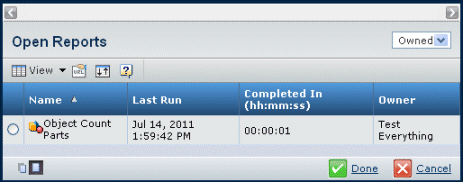
| Column Name | Description |
|---|---|
| Name | Name given to the report when it was saved. |
| Last Run | The date and time when the report last executed. |
| Completed In (hh:mm:ss) | The time the system took to execute the report. |
| Owner | The name of the owner of the report
(usually the user who created the report). If you open a shared report that you do not own, you cannot save changes to that report's definition. However, you can change the definition and use the Save As option to create a new report that you own. |
When you select a report and click Done, the Report dialog is populated with the parameters associated with the saved report. You can use the saved parameters or modify them before generating the report.