Columns
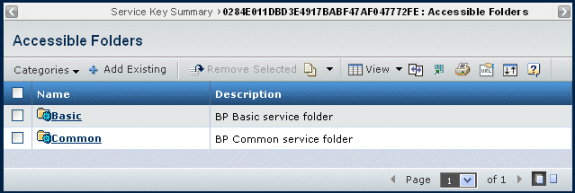
| Columns Name |
Description |
|---|
| Name |
The name of the folder. Click the Name to view the folder's Properties page. See Folder Properties Page. |
| Description |
A brief description of the folder. |

Actions Menu and Page Toolbar
| Action |
Description |
For details, see: |
|---|
| Add Existing |
For Accessible Folders and Subfolders only: Searches for and lets you select existing service folders for this service key |
Searching for Service Folders |
| Remove Selected |
For Accessible Folders and Subfolders only: Removes the selected folder from this service key; click OK to confirm. |
-- |
|
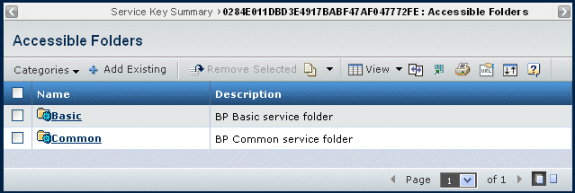
![]()