Folder Summary Page | ||
| ||
Columns
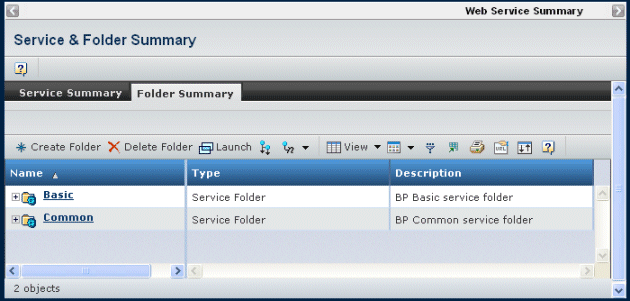
The list includes folders, which can be expanded to show the web services in those folders.
| Column Name | Description |
|---|---|
| Name | The Name of the folder or web service. Use the +/- symbols to expand/collapse the list. Click the Name to view the Properties page for the folder (see Folder Properties Page) or web service (see Web Service Properties Page). |
| Type | Service Folder for folders; Web Service for folder content. |
| Description | A brief description of the folder or the web service. |
![]()
Actions Menu and Page Toolbar
| Action | Description | For details, see: |
|---|---|---|
| Create Folder | Creates a new folder. | Creating Service Folders |
| Delete Folder | Deletes folders. | Deleting a Service Folder |