From the page Actions menu or toolbar, click Create Folder.
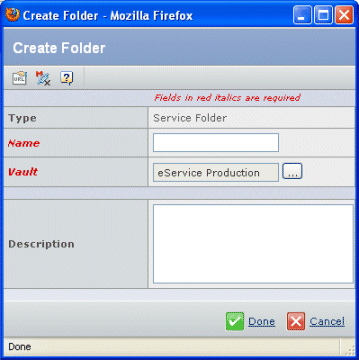
Enter these details:
| Field Name |
Description |
|---|
| Name |
The name of the folder. |
| Vault |
To select a different vault, click  . . |
| Description |
A brief description to define the purpose of the folder. |
Click Done.
|