Click the button in the first column to select the needed key.
Click Renew in the page Actions menu or toolbar. 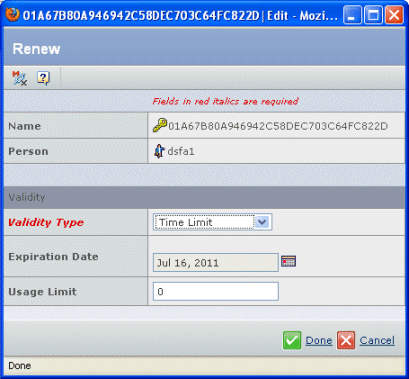 Enter these details:
| Field Name |
Description |
|---|
| Validity Type |
Select an option from the drop-down list to define when the key becomes void:
- Time Limit. After the expiration date.
- Usage Limit. When the usage limit value decreases to 0.
- Time & Usage Limit. When either the expiration date has passed OR the usage limit has decreased to 0.
|
| Expiration Date |
If you chose time limit or time & usage limit for the license type, choose a date from the calendar tool to define when this service key becomes void. |
| Usage Limit |
If you chose usage limit or time & usage limit for the license type, enter a number of allowed logins. For each login, this value decreases by 1. When it reaches 0, the key becomes void. |
Click Done.
|