| Service Key |
An automatically-generated name for the key. Click to view the Properties page for the key. See Service Key Properties Page. |
| Person |
The person this key is assigned to. |
| Description |
A description of the key. |
| State |
The current lifecycle state for that key: Active or Inactive. |
| Credential Set ID |
Application ID or credential set ID that identifies the service key type. Only web services for this type can be accessed by this key. |
| Validity Type |
When the key becomes void:
- Time Limit. After the expiration date.
- Usage Limit. When the usage limit value decreases to 0.
- Time & Usage Limit. When either the expiration date has passed OR the usage limit has decreased to 0.
|
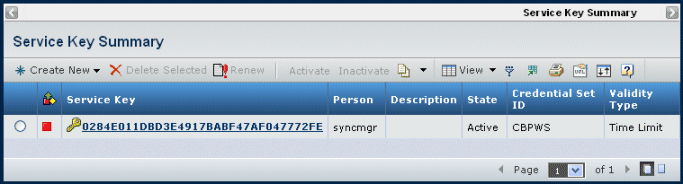
![]()