Collaboration Requests Page | ||
| ||
Columns
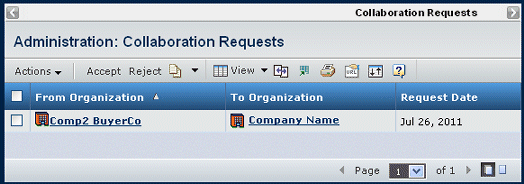
| Column Name | Description |
|---|---|
| From Organization | The company name that made the request. You can click to view the company's Properties page. See Company Properties Page. |
| To Organization | The company name that received the request (your organization). You can click to view the company's Properties page. See Company Properties Page. |
| Request Date | The date the request was made. |
![]()
Actions Menu and Page Toolbar
This table describes the available actions.
| Action | Description |
|---|---|
| Accept | Accepts the request. The system sends emails and IconMail to:
|
| Reject | Rejects the checked request. The system notifies the Company Representatives for both organizations and says the invitation has been rejected. |